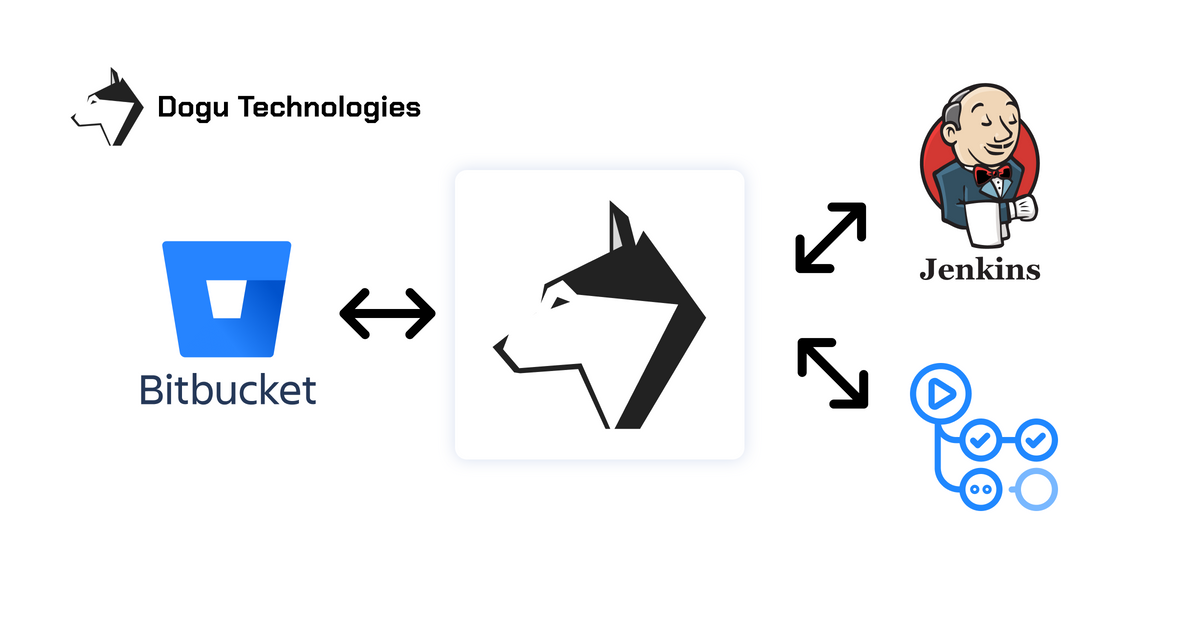Dogu has been updated to v1.10.0! 🚀 We're continuously sprinting ahead for efficient test automation.
In this latest update, numerous features have been added and improved, including Git repository integration, Jenkins and GitHub integration, and much more. Let's dive into the details!
✨ Integration with Bitbucket
In Dogu, the Routine feature is one of the powerful capabilities for automating complex tests or performing tests in integration with CI. Routine takes the user's Git repository and allows for the execution of specific test scripts.
Until now, Dogu has supported integration with GitHub and GitLab repositories. Upon receiving user feedback and requests, we have decided to extend our support to integrate with Bitbucket as well. (Thank you for your all feedbacks! 😄)

Following the integration with Bitbucket, when creating or modifying routines in GUI editing mode, you'll now be able to fetch test scripts from the linked repository during the step where you execute tests!

To integrate with Bitbucket, you'll need either a Repository access token or a Project access token provided by Bitbucket. For detailed information, please refer to our documentation at Bitbucket Integration.
✨ Jenkins plugin and GitHub Action
As mentioned earlier, Dogu Routine is designed to seamlessly integrate routines with CI for execution. Dogu provides functionality to run routines through Jenkins plugin and GitHub Actions!
To test mobile apps or game products, you need to upload the app you want to test to your Dogu project. This is because routines use the app on devices to execute tests. To do this as part of your CI process, you can perform the following actions using the Jenkins plugin and GitHub Action:
- Upload the app to your Dogu project.
- Trigger the execution of the defined routine.
For details, please visit Jenkins plugin and GitHub Action documentations!
✨ Project template for your products
Dogu provides test automation capabilities for web(including mobile web), mobile apps, and games. As a result, there arose a need to offer different features or GUI editors based on the user's product type within a project. For instance, a user looking to test a web service might not require a menu to upload a mobile app.
After our team members contributed various valuable insights, we decided to introduce the option to choose project templates when creating a project. From now on, you can focus only on the features you need when testing your own product.


Currently, we only offer a difference in the presence of the project app uploading feature. However, there are exciting changes on the horizon, including upcoming enhancements to the GUI editing functionality within routines, tailored test result reporting, and some alterations to features and the UI. We look forward to your anticipation of these upcoming developments :)
Wrapped up
Alongside the Bitbucket integration feature, Dogu is actively developing functionalities and improvements based on user feedbacks gathered from the Dogu Slack Community. Once again, we extend our gratitude for everyone's valuable feedback! With the addition of the project template feature, Dogu has gained greater scalability, and in the future, you can expect differences in UI and functionality between templates. These newly added and updated features appear to be a significant step toward Dogu's goal of becoming an "efficient and user-friendly test automation platform."
If you have any questions or need assistance, feel free to reach out via email at contact@dogutech.io, or consider joining our Dogu Slack Community where you'll find a warm welcome and support. We're always here to help!
Happy Testing!